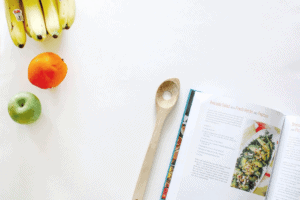
Creating meals from scratch…
- Go to the drop down menu or more page.
- Tap My Meals, Recipes & Foods.
- Select Meals tab.
- Tap “Create a Meal”
- Then add Meal name, photo (optional) and food items.
- When finished, make sure to hit the Save button on the top right.
For items already logged in your diary…
- Tap the “Edit” or Pencil button
- Tap the selection box next to each item you’d like to include in the remembered meal. You can select items from the same diary meal, or include items from multiple meals.
- Tap the “Save Meal” button (fork and knife around a plus symbol). In Android app, you need to tap the three dots on the top right to select “Save Meal”.
- Give the meal a name and tap “Save New” or tap “Save as..” to replace an existing meal (iOS apps, tap the check mark)
- To quickly create a meal from all of the items logged in one diary category, tap the “More” button under that meal.
Be the first to comment